Simple
Automatically discover and manage databases from a convenient dashboard. Easily search across database backups for fast and granular recovery.
Simplify Microsoft SQL Server backups with integrated protection and granular recovery of databases, tables, and transactions.
Automatically discover and manage databases from a convenient dashboard. Easily search across database backups for fast and granular recovery.
Instantly recover databases to any point in time and location to exceed recovery SLAs. Quickly clone database copies for development, testing, and analytics without impacting production. Rapidly migrate databases without the need for log shipping.
Safeguard your data from ransomware and cyber threats with unlimited immutable protection and flexibility. Isolate, archive, and replicate to the cloud for reliable recovery. Reduce your attack surface up to 96x or more with global deduplication and compression.

Christophe Bertrand of ESG explains why organizations need to place application data recoverability at the heart of their data protection strategy.
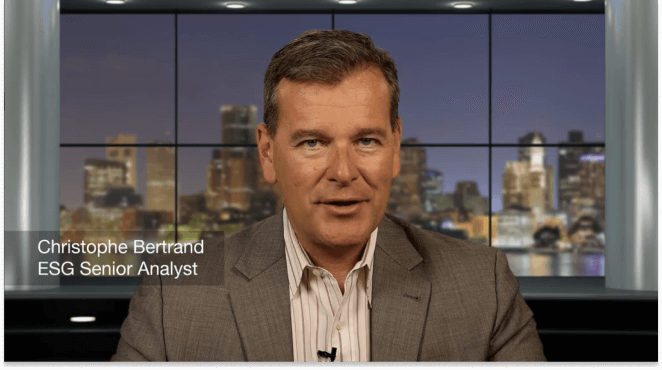
Microsoft SQL Server backup is the process of protecting and securing copies of all data stored in Microsoft SQL Server databases, so you can recover from outages or leverage the backups for development, testing, or analytics.
A Microsoft SQL Server backup solution will protect databases and their corresponding log files, and enable database-level recovery anywhere, anytime. A good Microsoft SQL Server backup solution should help meet your organization’s data retention, data privacy, and business requirements cost-effectively while making it quick and easy to access backups for recovery and secondary purposes.
Today, enterprises depend on Microsoft SQL Server for a broad range of essential business functions, which makes choosing the right backup solution critical. The goal is to protect databases from data loss and long-term outages, and avoid the often significant financial and productivity costs that can result.
A cost-effective and reliable backup and recovery solution for Microsoft SQL Server is even more important because of the many data challenges enterprises face, such as:
You back up Microsoft SQL Server by making copies of your databases and saving them to backup files. Or you can move the backups to another location or to the cloud for long-term retention and cost optimization.
These backups become essential if something happens to your databases, or if you need to access the data for secondary purposes without impacting production.
There are three different types of Microsoft SQL Server backups: