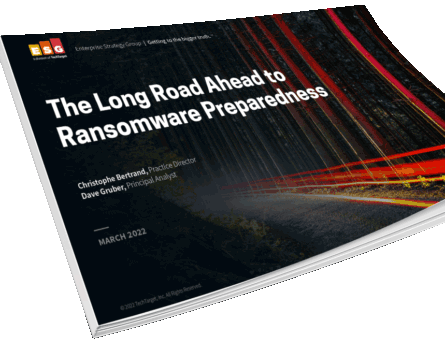What is ransomware removal?
Ransomware removal is the act of eliminating malicious code written to encrypt and steal data from systems until ransom is paid to get it back.
Ransomware has become increasingly popular malware for cybercriminals to use in attacks against organizations with highly sensitive data needed for day-to-day operations because business owners are often quick to pay the ransom fee demanded to remove the ransomware.
Instead of waiting for a ransomware attack to occur, organizations can effectively plan ahead for ransomware removal by fortifying their backup environments. Immutable backups—those that cannot be modified—help speed ransomware removal by ensuring a clean copy of data exists that a business can use to recover after a ransomware attack. How to remove ransomware is an important concept for organizations looking to bolster their cyber resilience strategies to discuss.
Can ransomware be removed?
Once ransomware enters an enterprise environment, it can be difficult to remove it if the organization hasn’t taken ransomware prevention measures. Even organizations that pay the ransom and expect ransomware to be removed, according to a TechTarget Ransomware Preparedness study, are not guaranteed to get all of their data back post payment. Notably, only 14% of companies reported getting all of their data back after paying ransom.
Proactive ransomware readiness that supports robust ransomware removal includes:
- Prevention — Software protection methods featuring Zero Trust principles, such as strict access controls, encryption, authentication, and more, as well as immutable backup snapshots that help teams speed ransomware removal and avoid ransom payments altogether.
- Detection — Automated technology capabilities such as anomaly detection, that spot and report ransomware attacks in progress early, making malware removal easier because ransomware hasn’t had time to move laterally and infect many internal systems.
- Recovery — Threat mitigation capabilities that quickly scan data to be used in a clean ransomware recovery of information housed in virtual machines, databases, and NAS devices at scale in support of rapid ransomware removal.
How to remove ransomware?
Contrary to popular belief, all does not have to be lost when an organization is breached by a ransomware attack. If the enterprise was prepared for ransomware threats, it can simply take advantage of its clean, immutable backup of data to restore its production environment. If the organization wasn’t ready to counter ransomware, it has a few choices. It can pay the ransom or perform a number of steps involved in ransomware removal, including:
- Isolating the system from internal and outside networks such as the internet
- Scanning the system with malware tools to investigate the severity of the attack and perform forensics
- Obtaining a decryption tool
- Restoring from backup
- Bolstering backup and recovery systems to include ransomware recovery capabilities
Ransomware recovery at scale is an important part of today’s ransomware removal discussion because cybercriminals are inventive. They rarely now use ransomware to target and encrypt a single system, instead they are looking to maximize the blast radius, including stealing information in double extortion ransomware schemes.
That’s why it’s important to have a process and tools in place to also regain access quickly and flexibly to any and all data ransomware attackers have encrypted and taken for financial gain. Cyber resilient organizations have effective ransomware recovery plans that safeguard valuable data and ensure the organization can meet demanding business service-level agreements (SLAs).
How to remove encryption ransomware?
There are two primary ways to remove encryption ransomware. One is to pay the ransom and hope to recover all of the data, knowing that only 1 in 7 organizations report getting all of their data back post payment. The other is to use an immutable backup of production data—scanned and verified to be clean—as the restoration method for ransomware removal.
How much does it cost to remove ransomware?
The cost of ransomware removal will vary widely due to both the size and scope of the ransomware attack and the size and threat readiness posture of the organization being attacked.
When Sky Lakes Medical Center was unexpectedly breached by a massive ransomware attack in October 2020, the healthcare provider immediately contacted trusted experts to serve as a rapid-response data security and data management team. Immutable backup snapshots, DataLock and other built-in protections that deter, detect, and rapidly recover data at scale from a ransomware attack empowered Sky Lakes IT staff to refuse the ransom.
The platform it used eliminated time-consuming tape backup recovery processes, speeding restores with no data loss. A Sky Lakes manager of technology solutions said, “If we had to go back to tape, it would have taken us weeks, not minutes, to recover. And…we would have lost roughly three months of data…we lost nothing.”
Removing ransomware quickly is key to preserving:
- Brand trust and reputation
- Revenue and customer loyalty
- Employee productivity
Does wiping a computer remove ransomware?
Although wiping a computer can remove ransomware, it’s impractical to wipe computers and servers at scale to remove ransomware that has proliferated across the enterprise. That’s why organizations invest in robust data security and data management solutions that feature anti-ransomware capabilities such as ransomware recovery at scale.
What is the best ransomware removal software?
The best ransomware removal software is the one that gets the organization back to performing operations fastest. It should have a way to ensure that teams can recover confidently and quickly, with the knowledge that scanning and checking for vulnerabilities is completed so systems aren’t reinfected with ransomware.
That said, the ideal time to think about the best ransomware removal software is before a ransomware attack occurs. Then, organizations can compare and evaluate proven, industry-leading backup and recovery solutions that enable them to protect, detect and rapidly recover from a ransomware attack.
If an attack has occurred and it’s suspected that ransomware may be in the backup data, that data can be restored to a clean room environment for decontamination. This would involve identifying ransomware with threat scanning and AV products and removing the infected files. In addition, the backup should be scanned for vulnerabilities that should be remediated. Once these steps have been completed, the backup data can be recovered.
Cohesity and ransomware removal
Proactive ransomware readiness from Cohesity for optimal ransomware removal includes capabilities that allow organizations to protect, detect, and recover quickly from breaches.
Protection
- Immutable snapshots — All backup snapshots, by default, are stored in an immutable state within Cohesity. The original snapshot, or gold copy, is never mounted or exposed to external systems or applications. For recovery, the only way to write new data or mount the backup in read-write mode is to create a zero-cost clone of the original backup which is done automatically by the system.
- DataLock — This backup write once, read many (WORM) capability enables the role-based creation and application of a protection policy to selected backup snaps. It’s a time-bound setting that enforces snapshot spans and it cannot be changed—even by administrators or security officers—providing more ransomware protection.
- Data encryption — Cohesity software features the cryptographic module validated by the United States National Institute of Standards and Technology (NIST) at the Federal Information Processing Standards (FIPS) 140-2 Level 1 standard, which is trusted worldwide. Cohesity encrypts data-in-flight with TLS 1.2 and data at rest using AES-256 GCM.
- Multifactor authentication (MFA) — Cohesity supports multi-step authentication with something a person has and something that person knows as well as has built in authorization capabilities, including strong Active Directory integration, access control lists and comprehensive system and product-level auditing.
- Role-based access controls (RBAC) — To reduce the risk of unauthorized access to data and systems, Cohesity leverages zero-trust principles to tightly control access to the platform and settings. Through Cohesity, IT can grant employees minimum levels of access by role.
- Quorum or Four-Eyes Protection — Changes to critical settings, such as backup schedules or retention periods can be configured to be approved by more than one person, protecting data and systems from ransomware and insider threats.
Detection
- AI/ML anomaly detection — Cohesity automatically and continuously monitors and notifies teams when it spots a difference in data behavior because that can signal the start of a ransomware attack.
- Threat protection — Cohesity can scan backups for indicators of compromise (IOCs) that may reveal the existence of ransomware or other malicious software that can be used to launch an attack.
- Automated alerts — Cohesity automatically notifies systems administrators when data changes within unstructured files, structured files and object data are misaligned with normal patterns
- Vulnerability scanning — Teams can gain visibility into vulnerabilities and proactively address them with Cohesity to avoid reinjecting already addressed cyber vulnerabilities back into production environments while recovering from an attack.
Rapid recovery
- Instant mass restore — With Cohesity, teams quickly remove ransomware by simply restoring access to hundreds of virtual machines, files, objects, and large databases from snapshots instantly.
- System scanning — Cohesity CyberScan is the ticket to full clean ransomware removal because it offers deep visibility into snapshots, helping teams avoid the reinjection of malware into a production environment.
- Data isolation — Cohesity FortKnox is a Cohesity-managed cloud vault, ideal for isolating mission-critical data so a last, clean backup data copy is always secured offsite.