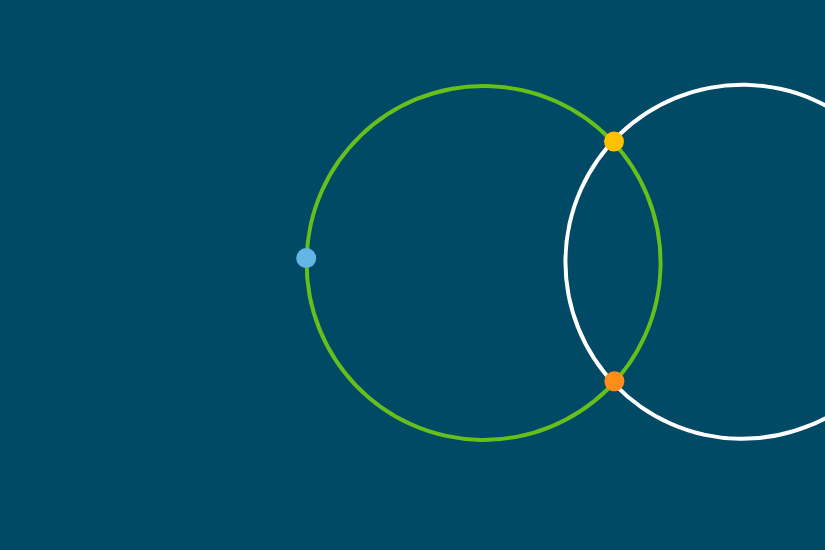Hybrid cloud is a computing environment that combines public and private cloud services and coordinates the communication among them. The ideal hybrid cloud delivers a consistent experience both from a UI perspective as well as how data is handled, and it is the result of careful planning and assigning the right data storage, networking, and compute resources to the right environment. But it can also be a loose conglomeration of elements that inadvertently creates silos of data and ends up working at cross purposes. This blog post explains hybrid cloud, the differences between it and public/private cloud, and shows how to extract maximum value from a hybrid cloud environment.
What’s the Difference Between Public/Private Cloud and Hybrid Cloud?
Public cloud makes computing resources and services available to users remotely. Providers, such as Amazon Web Services and Microsoft Azure, host scalable, on-demand virtual machines, applications, storage, microservices and more, delivering them over a network connection. Multi-tenancy enables users from different companies to run workloads on shared infrastructure and use the same computing resources while isolating the data from other tenants. Private cloud environments, by contrast, dedicate underlying IT infrastructure to a single organization. In some cases, it offers isolated access, and in others, there is multi-tenant access for business units and departments.
Some enterprises prefer public cloud, whereas others prefer private cloud. Both offer some level of self-service to end-users, and there is little to no manual provisioning or requests to IT. However, many have hybrid cloud environments with data stored on-premises, either in a private cloud or data center, and applications and services in the public cloud. In theory, hybrid cloud enables enterprises to take full advantage of application and data mobility and meet users and customers where they access their applications and data.
Hybrid Cloud Architecture
Hybrid cloud architecture can vary. One architectural configuration consists of a private cloud and one or more public clouds collectively hosting digital services, data and applications managed by IT with little to no integration between clouds. Another uses loose integration such as a gateway or VPN to connect and transfer data between on-premises infrastructure and the public cloud. Then, there are architectures that tightly integrate on-premises infrastructure, private cloud, the public cloud, and edge computing by providing a consistent experience using a unified data platform and APIs. For all architectures, network connectivity is critical.
Depending on how the hybrid architecture is implemented, the public cloud can deliver services for IT infrastructure (IaaS), platforms for application development and delivery platforms, and software (SaaS). Salesforce Heroku is an example of PaaS, and Microsoft Office 365 is an example of SaaS. The public cloud can also deliver data warehousing and data lake services, cloud and object storage, and cloud native backup.
The non-public cloud part of hybrid cloud is where most of the critical application and data resides, along with appliances, virtual machines, production environments, and other workloads.
Hybrid Cloud Environments: Pros and Cons
Hybrid cloud offers the best of the public and on-premises worlds. It opens the door to multi-cloud architectures, and it is the infrastructure best suited for edge computing, which brings computation and data storage closer to the location where it is needed. There are drawbacks, however, especially when a hybrid architecture is a loosely integrated mix of public and on-premises infrastructure (whether that’s private cloud, a data center, or both).
Mass data fragmentation is one result of haphazardly combining environments. This has a big impact on efficiency, creating data silos that are managed by an average of three different point products, according to a 2019 report based on research conducted by Vanson Bourne, an independent specialist in market research for the technology sector 2019 cloud market report. Because these products are not integrated, there are risks when moving data between on-premises and public cloud environments. The Vanson Bourne report research also showed that this type of hybrid cloud architecture creates an average of three data copies in the cloud, increasing storage costs and creating compliance challenges. A lack of universal APIs and a single data management interface create additional problems with speed and efficiency.
The advantages of hybrid cloud far outweigh the disadvantages, however, when the hybrid cloud is the result of a tight integration between environments with unified data management designed for multiple public clouds and SaaS, data centers, private clouds, and edge computing:
- App and data mobility: Hybrid cloud enables organizations to move data, applications, or both on demand between locations to cope with changing or increased demand.
- Flexible scalability: Critical data, assets, and operations often reside in the non-public environment, but organizations can use public cloud computing to quickly and efficiently increase their operational capacity.
- Data security: When data in a non-public environment is transmitted to the public cloud, hybrid cloud offers methods to ensure that data is secure.
- More control: IT retains control of critical operations and management of infrastructure no matter the location.
- Increased speed: Hybrid cloud minimizes latency and gets data where it needs to be quickly. Edge computing can increase speed by locating critical services closer to users.
Hybrid Cloud Use Cases
There are numerous use cases for hybrid cloud. Here are four of the most common:
- Backup as a service: In this use case, both cloud based and on-premises applications and data are backed up with an on-demand cloud based service. Data is optimized and secured for transfer and safe storage in the public cloud, while the service provides on-demand access for data recovery.
- Disaster recovery and business continuity: In this use case, an on-premises data center or private cloud fails over to a public cloud service when there is an emergency. Enterprises can also access IT resources in a geographic location far enough away from their primary site that they are unlikely to be affected.
- Data archiving and retention: In this use case, on-premises production storage is analyzed for data that has not been accessed in a user-defined period of time, typically more than one year. Those files are then moved to the cloud and stored for long term retention.
- DevOps: In this use case, when applications developed in the cloud are ready for production, they are moved to the on-premises data center, often for data governance, greater stability and security, and lower production costs.
Extracting More Value from Data in a Hybrid Cloud Environment
How can you extract more value from your data in a hybrid cloud environment? Use a breadth and depth of advanced cloud services such as AI/ML, analytics, data classification, and data streaming. A data management solution complete with universal APIs and a single data platform and user interface enables tight integration between environments and infrastructure so that companies can take advantage of multi-cloud and edge computing.
This data solution should have a cloud-agnostic design that offers broad support for all major public cloud platforms and features a distributed file system that spans on-premises and cloud data, regardless of where it resides. The result is a platform that enables:
- Faster recovery time for archived and tiered data
- Ability to perform instant mass restores
- Security of end-to-end data encryption, both at rest and in motion
- Ability to handle both on-premises and cloud-based data with equal agility.
- Multi-cloud environments that facilitate business, not hinder it
Want to learn more? Check out Cohesity’s hybrid cloud resources.