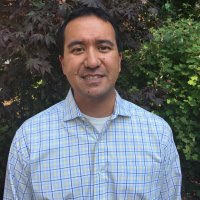In today’s business environment, enterprises are facing unprecedented challenges due to rapidly changing macroeconomic forces. Enterprises need to be more efficient in how they manage their existing IT resources and how they deploy new IT resources. Flexera’s State of the Cloud 2020 report found that the top two cloud initiatives for enterprises in 2020 are to optimize their existing use of cloud (for cost savings) and to migrate more workloads to cloud. To help meet these initiatives, Google has announced the general availability of Google Cloud VMware Engine.
Google Cloud VMware Engine brings VMware’s Software-Defined Data Center (“SDDC”) capabilities to Google Cloud, built on a fully compliant and certified VMware SDDC deployed in Google Cloud’s global datacenters. The service is focused on allowing enterprises to accelerate their cloud migration, simplify their business operations, and provide enterprises the agility to dynamically grow and adapt their IT environment based on their changing business needs.
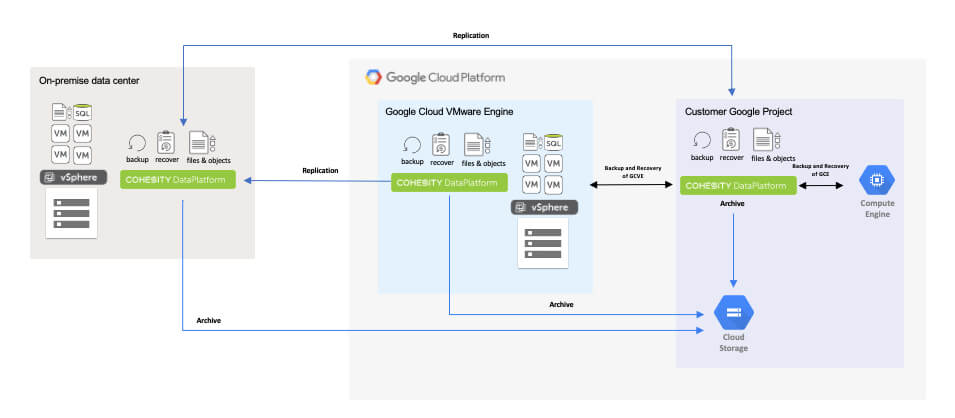
Cohesity’s DataPlatform provides enterprises a modern software-defined data management solution for data protection, file and object services, and dev/test. As a Google Cloud VMware Engine launch partner, we worked closely with the Google Cloud team to test and validate our solution for the Google Cloud ecosystem. Existing and new Cohesity customers can leverage the DataPlatform for their data management needs.
In our tests, we deployed a Cohesity cluster running in SDDC and on Google Cloud. Deploying the DataPlatform in the SDDC or in Google Cloud provides enterprises the flexibility to deploy a Cohesity cluster in the environment that best meets their needs.
In both deployment models, we tested protecting VMs running in Google Cloud VMware Engine, recovering individual files and folder and full VMs, and using Cohesity’s SmartFiles with file and object to share data across the Windows and Linux VMs in our Google Cloud VMware Engine environment. With our policy-based backup architecture, we backed up VM data to the Cohesity cluster and archived long-term data to Google Cloud Storage (“GCS”) for data life cycle management. The backup data on the Cohesity cluster and the archived data in GCS is compressed and deduplicated. This decreases the cluster and cloud storage requirements and reduces the cloud and data transfer costs.
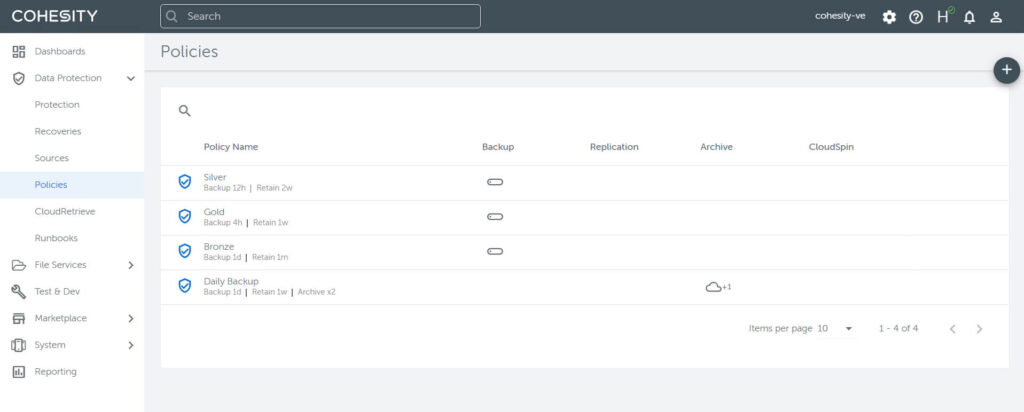
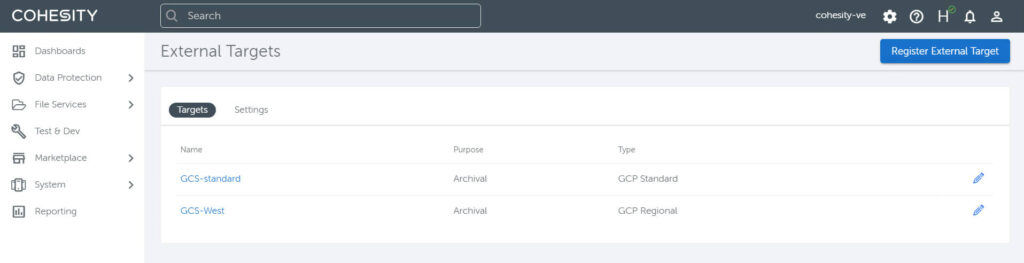
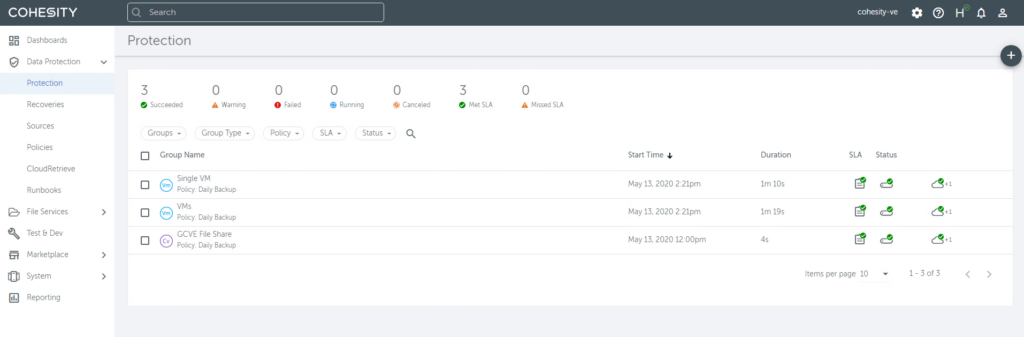
After backing up the data to the Cohesity cluster and archiving data to Google Cloud Storage, recovering a full VM or individual files or folder to Google Cloud VMware Engine can be completed in minutes. Whether the data is a couple of hours, months, or years old, DataPlatform allows administrators or end-users, the ability to easily recover their data in the Cohesity Dashboard.
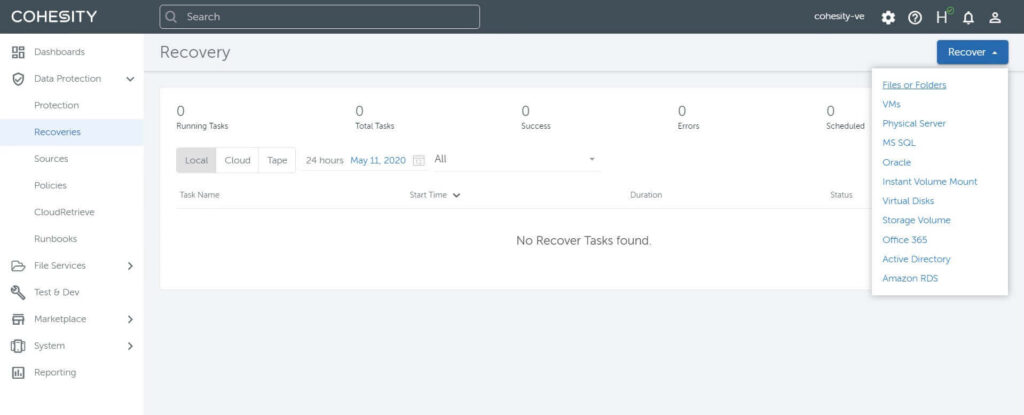
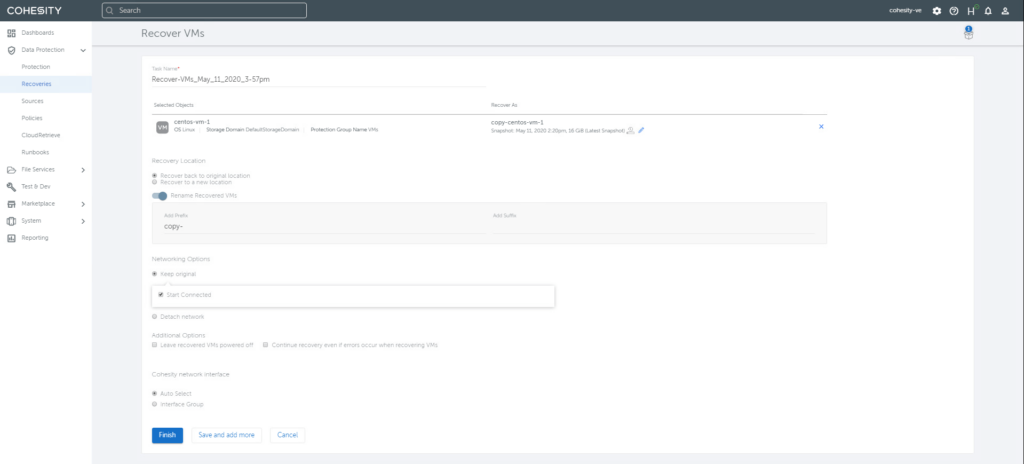
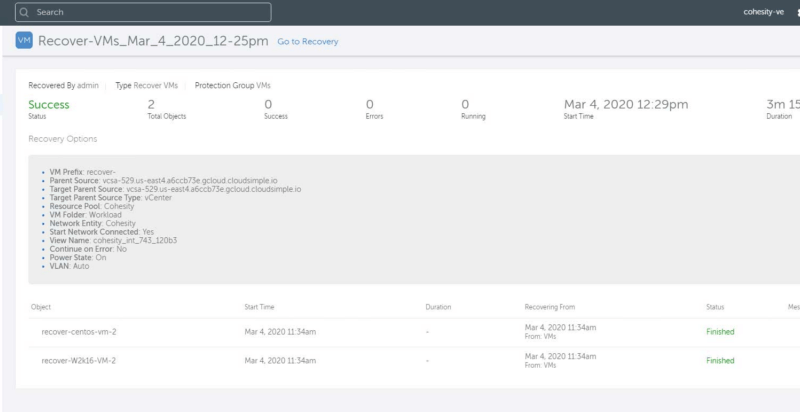
Along with validating our backup and recovery capabilities with Google Cloud VMware Engine, we validated Cohesity’s SmartFiles file and object capabilities by creating a file share for our VMs. Cohesity’s SmartFiles efficiently consolidates enterprise file and object data to Cohesity DataPlatform platform along with providing a “Google-like” search of the data.
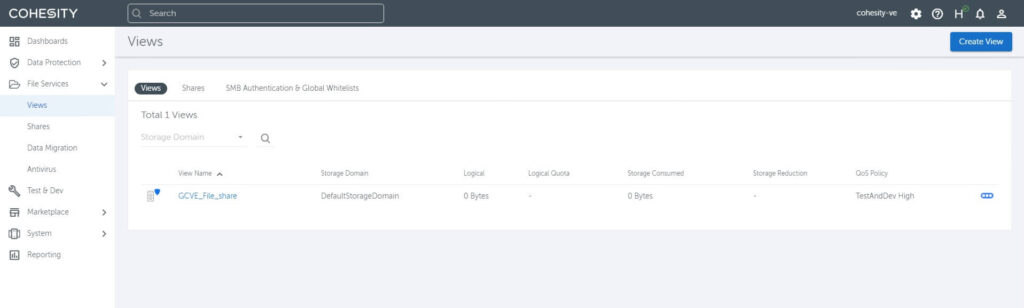
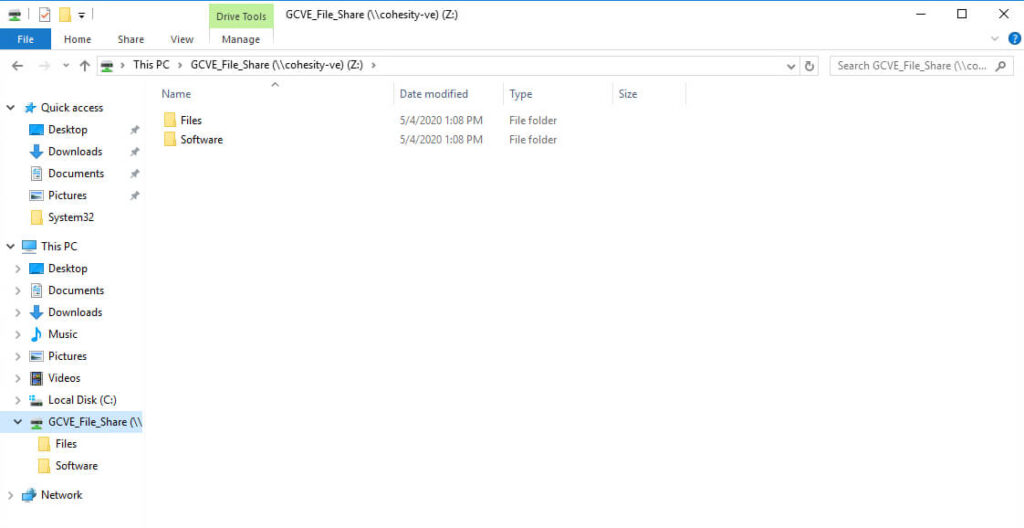
DataPlatform provides:
- Simplified migration of on-premise workloads to Google Cloud VMware Engine in a couple of clicks
- Disaster Recovery from an on-prem environment to Google Cloud VMware Engine using Cohesity’s replication
DataPlatform provides customers a modern and scalable data management solution that is capable of not only meeting today’s challenging business requirements but is designed to adapt to tomorrow’s demands. To learn more about Cohesity’s DataPlatform for Google Cloud VMware Engine, please visit https://www.cohesity.com/solutions/cloud/google/