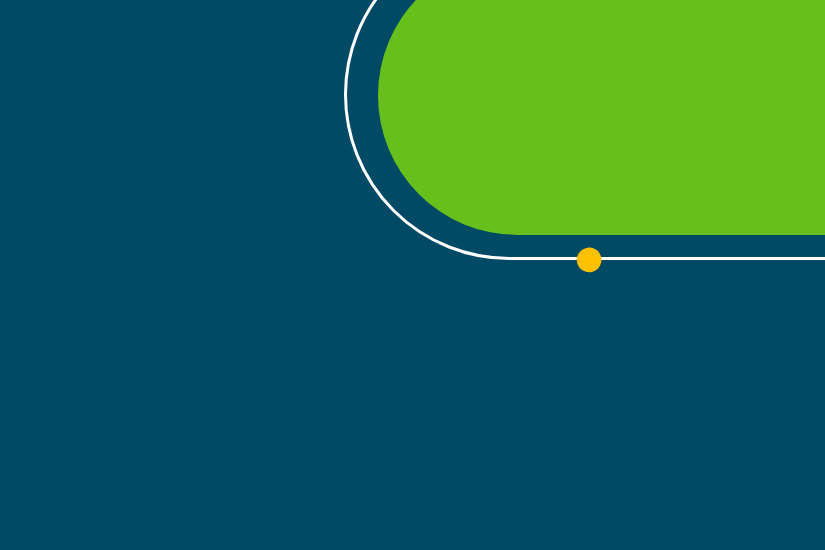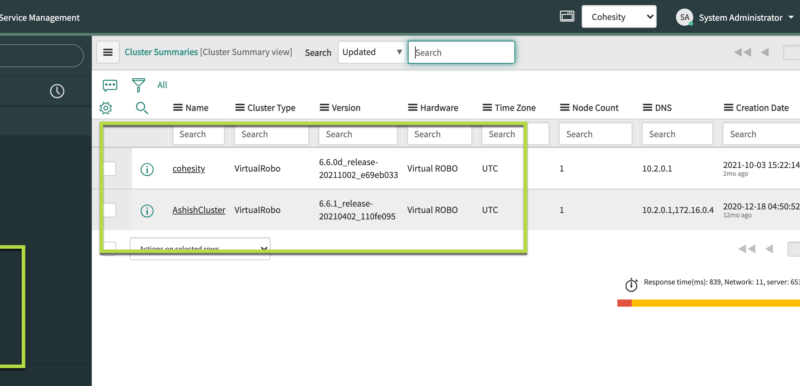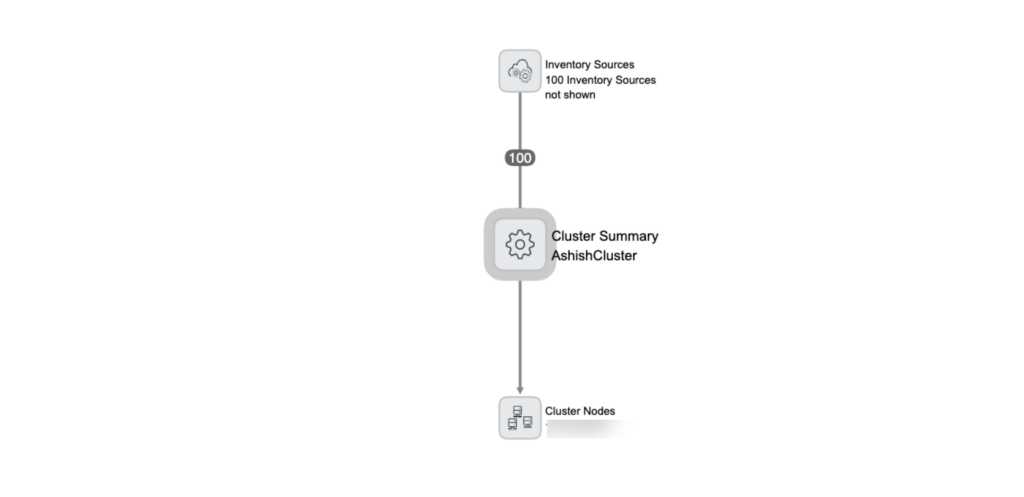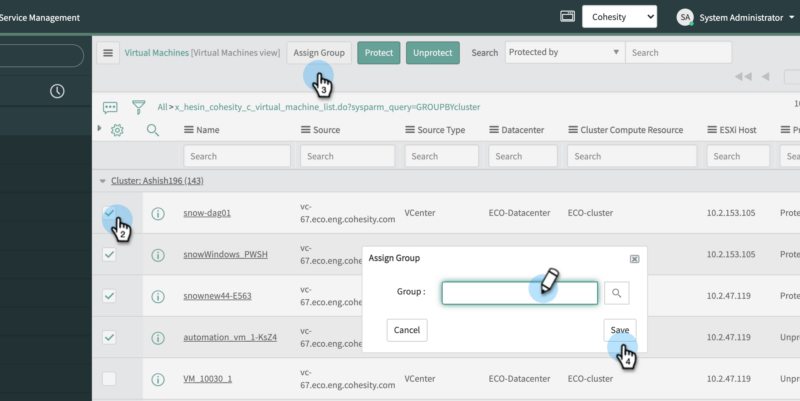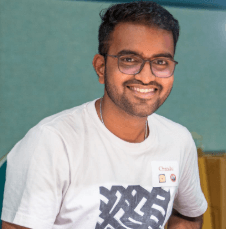The Cohesity development team runs a continuous feedback loop that connects them to customers, the field team, and experts — helping them understand product expectations and requirements — and resulting in more satisfied customers. Cohesity’s integration with ServiceNow helps you orchestrate and gain visibility into operations in your modern IT organization using which you can monitor and manage the Cohesity platform.
Latest ServiceNow Release Support
The Cohesity ServiceNow Plugin version 5.0 works with the latest ServiceNow releases: Paris, Quebec, and Rome. We made the decision to support n , n-1 releases for full compatibility and to adhere to serviceNow’s guidelines.
Let’s look into the new features that were recently added with version v5.0 of Cohesity ServiceNow Extension.
Inventory Management
With this feature, you get a comprehensive dashboard to view all the Cohesity resources in a single place. The Cohesity ServiceNow extension supports multi-cluster management that you’ll find useful if you have registered multiple clusters that protect multiple resources.
Inventory management supports the dashboards shown in Figure 1.
Figure 1: Different inventory dashboards that you can use
Cluster Summary
The Cluster Summary view shows the list of Clusters that are registered using the Cohesity ServiceNow extension. It also displays some useful information like the Cohesity Cluster Version, Cluster Type, Cluster Name, among others.
Cluster Nodes
This view is useful if a user wants to see which nodes are part of which cluster and also get some additional information like Node ID, Node Type, Raw capacity, and Serial Number. This information can be handy to check if the nodes have enough space in case a cluster is running low on space.
Protection Sources
This Protection Sources view lists all the protection sources that are registered with the Cohesity Cluster. It also specifies the Environment and Source Type for each of the clusters.
CI Relationships
CI relationships in Configuration Management Database (CMDB) provide the visibility into which IT resources are using other IT resources and the kind of dependency they are having. It also shows the total resources in a company and the availability of those assets.
In the latest Cohesity ServiceNow plugin, once the discovered resources from the configured Cohesity Clusters are populated in the respective ServiceNow CMDB table, CI relationships will be built between them with the corresponding relationship type.
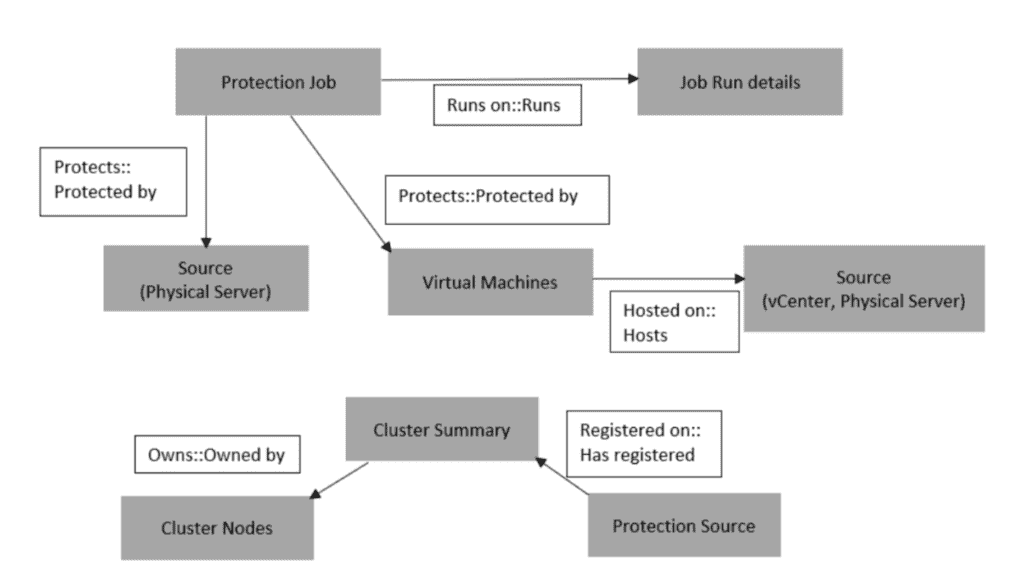
Figure 3: Cluster Resources Relationship example
RBAC Support for VMware Environments
With this feature, Cohesity Admins can assign VMs in VMware environments that are discovered from the configured cluster to a particular group. Once a group has been assigned the VMs, only a group member can perform workflows such as protect, unprotect, recover, and cloning of that VM. Also, the Admin group members can access all the resources irrespective of the assigned groups.
Use this feature when you want to limit the access to the VMware object based on the users and their roles.
Figure 4: xxxx
Conclusion
With this release of the Cohesity ServiceNow extension, we have incorporated your feedback to develop new and enhanced features that make the extension more comprehensive. As always, we would love to hear more feedback and suggestions from you to make this plugin even better. To find out more about the Cohesity ServiceNow Integration or the other exciting integrations, check out Cohesity Developer Portal.