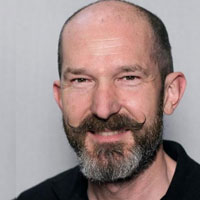There is nothing like watching a real deployment for helping you to understand how a product works and how it will behave in your environment. That is the one-line reason why we do Build Day Live events with vendors like Cohesity. Last month we showed the initial deployment of a Cohesity cluster into an existing vSphere environment for data protection and mobility. Before the end of our three-and-a-half-hour live event we had:
- Deployed and updated a new cluster
- Protected a dozen VMs and Office 365 data
- Recovered files, recovered VMs, mass recovered ten VMs at once
- Managed the cluster from a cloud service
- Deployed an analytics application to the cluster
What is Build Day Live?
Each Build Day Live event is a collaboration between vBrownBag, Geekazine, and a vendor who wants you to understand their product. We aim to show you, an IT professional, a product deployed and used in a realistic environment, rather than a finely tuned demonstration in a conference keynote. While the deployment process and initial use is important, we also want you to know why we took particular actions and what other capabilities you deliver with the product. We interview both technical and executive people from the vendor to understand the product value and the design decisions that must be made before deployment. We also record demonstrations of features that do not fit into the live stream; some parts of the product aren’t available the day you first deploy.
What did we accomplish?
The Cohesity cluster build was as fast and straightforward as we have come to expect, going from initial power-on to a working cluster protecting VMs in under an hour. Having proper documentation of the required IP addresses and DNS name is crucial to a successful deployment.
The Cohesity engineer who assists you will make sure you have filled out the planning spreadsheet. Once the cluster is operational, it is simple to add sources. For our demo, we added a vSphere cluster and later Office 365. Then protection jobs are added and you combine the objects you want to cover with a protection policy. The protection policy is crucial because it specifies how often to protect, and how long to retain, and specifies destinations such as cloud replication and long-term archive. Protection policies on Cohesity should match your company’s application and data protection policies. There are some great defaults, but your Cohesity engineer can help you customize to your exact requirements.
While the initial protection ran, we turned our attention to updating the cluster to a newer (not yet publicly released) version, to show some brand-new features. After we provided the update image, which was downloaded from the Cohesity support site, the cluster managed its own upgrade one node at a time, with no loss of service.
While the cluster was upgrading, we added and activated an option to archive to Google cloud. We added the upgraded cluster to my account on the Cohesity Helios portal, joining my other two clusters for cloud-based SaaS management. From the Helios portal, we were able to deploy applications such as Splunk to run on the Cohesity cluster and unlock insights from the data on the platform.
All of your backup and recovery efforts come to nothing if you cannot restore, so we restored. First, single files to recover from accidental deletion, then individual VMs, then ten VMs all at once. Finding files and VMs to restore was simple because global search is central to Cohesity so we could find the file or VMs that we wanted to restore.
Restores were fast, particularly whole VM restores where the VM was powered on and available while it was still on the Cohesity storage cluster. The relocation of the restored VM to a production datastore is automatic. The restore workflow includes nominating the destination datastore. Having VMs available before the storage migration has completed means fast return to service. Restoring email items, or folders, in Office 365 was just as simple with item and folder level search within mailboxes.
What did Alastair think?
I continue to be impressed with the simplicity of use with Cohesity. The basic setup and configuration of data protection are simple, without requiring customers to learn a lot about the Cohesity platform. I am a huge fan of policy-based management, as opposed to procedure-based management. I think companies will be able to setup protection policies that match their backup and recover as well as mobility requirements. Then apply those policies to the various data types that Cohesity can protect.
Using vSphere folders and tags to drive VM protection is fantastic for customers who use either of these to manage their VM populations. Global search is amazing for finding objects to restore, and I love the ability to choose to select entire protection jobs for recovery.
Cohesity is about more than backup and recovery. Data mobility is about unlocking the value of the backup data by making it available wherever your business requires the data. I think this was the part of the product that we showed the least in the Build Day Live simply because the first copy of data takes time. Happily, Cohesity uses a deduplicated storage and replication model where subsequent protection and replication processes need to move far less data and complete much more rapidly. We did record some demonstrations where file shares and whole VMs were replicated to public cloud locations for DevOps or analytics uses. Keep an eye out for those videos as they are published.
Where can you find more?
Last month’s Build Day Live event with Cohesity has come and gone, but you can still watch all of the videos and learn about the Cohesity Data Platform! The first videos are already posted to the vBrownBag YouTube channel, and we will release more videos over the coming weeks. The Cohesity page on the Build Day Live site will be updated as the videos are released. You can also be updated by following Build Day Live and vBrownBag on Twitter, but be sure to follow Cohesity for helpful updates on the company and its solutions. I will also continue to explore the Cohesity platform. You can find all of my Cohesity articles on my personal blog. Stay tuned for more great Cohesity and Build Day Live content.
Alastair Cooke is a consultant and writer based in New Zealand and focuses on explaining how IT infrastructure works and what it means for IT professionals. He is also datacenter and VMware focused and has created the AutoLab, which is a free tool to simplify the creation of a vSphere test or training lab.