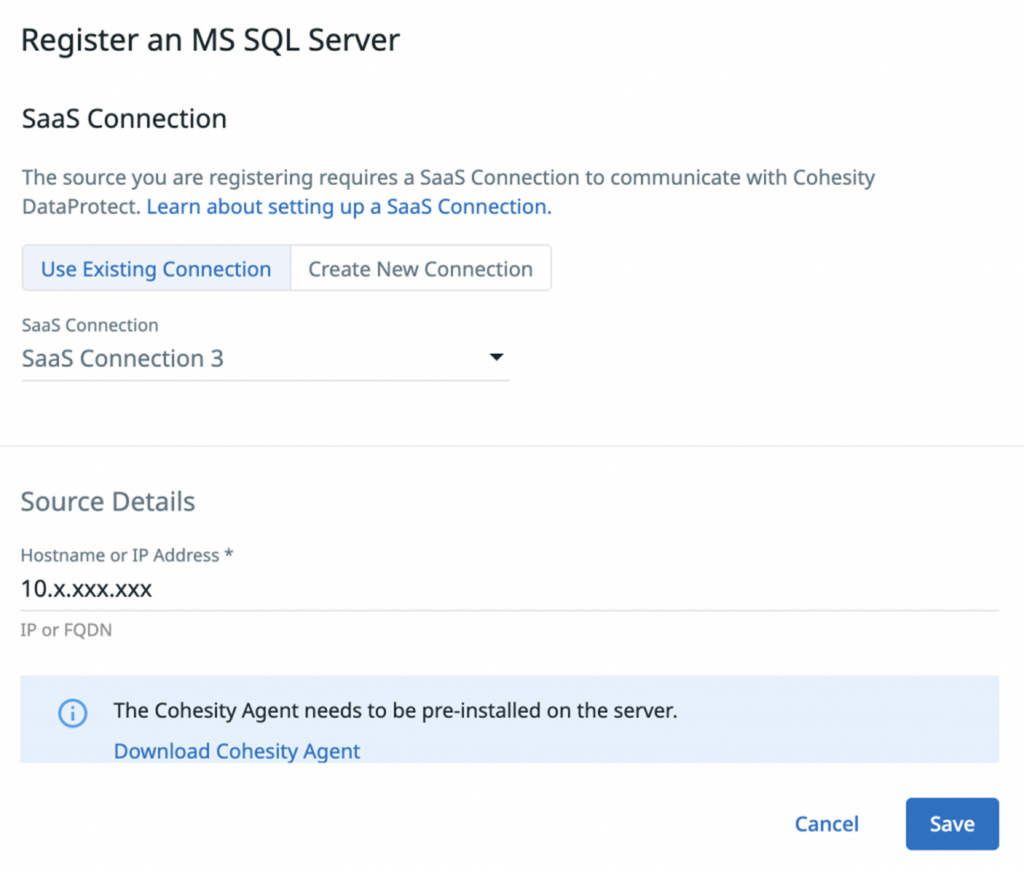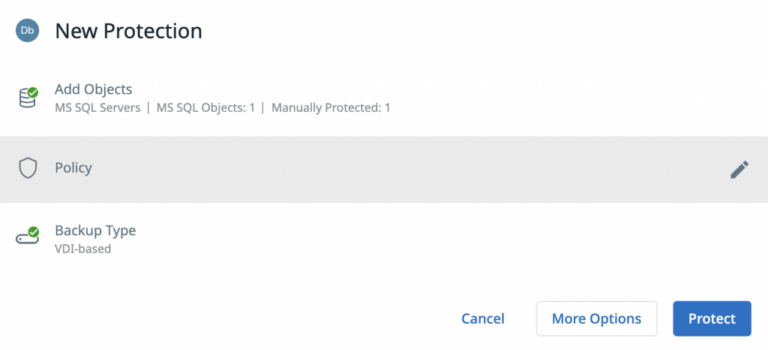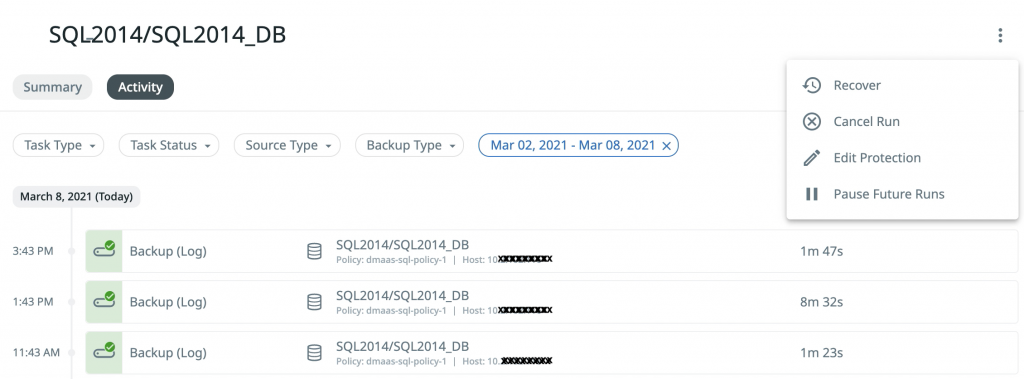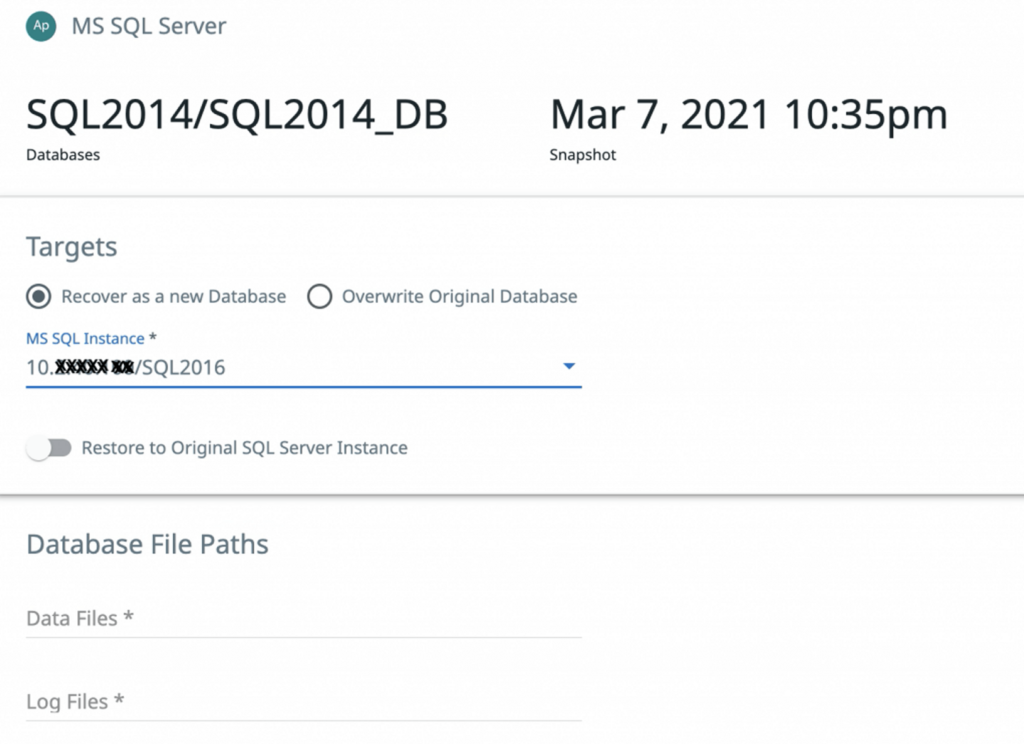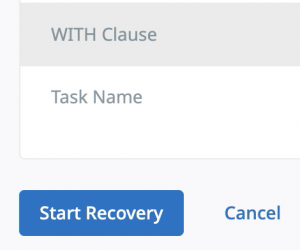I am sure everyone has heard the proverbial phrase, “Time and tide wait for no man” or the more well-known quote:” Never put off till tomorrow what you can do today” – Benjamin Franklin. However, it is relatively hard not to consider putting off chores, rescheduling date night, or even projects at work these days. The sheer number of to-dos keeps growing.
Project prioritization practices are not enough anymore as data silos and infrastructure complexities easily swamp IT. Simply put, everyone gets more projects on their plate, and some projects will end up deferred till tomorrow. And so, this begs the following question:
If you could focus most of your time on high-priority projects and offload some of your SQL Server database backup projects without sacrificing data availability, would you?
Backup as a Service for SQL Databases
Cohesity recently announced a strategic collaboration with AWS to deliver Data Management as a Service (or DMaaS). DMaaS provides enterprises and midsize customers a simple way to back up, secure, govern and analyze data. The first DMaaS offering is Cohesity DataProtect delivered as a service that provides backup to the cloud for a variety of data sources including virtual machines, NAS and files, and now enterprise databases like Microsoft SQL Server.
But why would anyone want to offload SQL Server backup to the cloud? Well, Cohesity DataProtect delivered as a Service is a hands-off approach to database backups. You can set it and forget it by leveraging the built-in auto-protect feature. If you decide to choose auto-protect, all new databases introduced to the SQL Server instance will automatically inherit the same protection policy.
All SQL Server database recovery models are supported, so you can rest assured that any SQL Server database backups that you want to offload, are fully supported by Cohesity. So if your backup and DBA staff are stretched thin, why not give Cohesity DMaaS a whirl?
Getting Started — Back Up SQL Using DataProtect Delivered as a Service
Once you have signed for a free trial or subscribed to our paid service and activated your account, there are three simple steps to leverage Cohesity DataProtect delivered as a Service to protect your SQL Server databases. We’ll walk you through how easy it is to offload SQL Server backups to cloud. These three steps are:
- Register a source SQL Server
- Protect a SQL Server database
- Restore a SQL Server database
1. Register a Source SQL Server
From the Cohesity Helios Sources page, select Register Source and click on MS SQL Server. In the Register an MS SQL Server wizard, complete the following:
- Leverage an existing SaaS connection or create a new SaaS connection.
- Download and install the Cohesity Agent on the SQL Server
- Provide the FQDN of the source SQL Server
When all the details in the Register an MS SQL Server page are complete, click Save. Cohesity Helios for SQL Server will register and dynamically discover all SQL Server instances and databases associated with the source with a single button click. The idea around the source registration workflow has always been about making things simple.
2. Protect a SQL Server Database
On the Sources page, the benefits of leveraging the auto-protect option or selecting a particular database base object are also available with Cohesity Helios. When the database objects to be protected are selected, the next step is selecting or creating a new policy. A Cohesity Helios policy determines the frequency and retention period of the protected object(s).
Click on Protect and you are all set. You have just successfully created a protection task for your SQL Server databases.
3. Restore a SQL Server Database
The steps to restore a database object are just as easy. Search for the database in the SQL Server source. Click on the Activity button; a default list of activities appears for the database. Select Recover from the three horizontal dots on the far right of the GUI and the Cohesity Helios Recover wizard will guide you through the steps to recover the SQL Server database object.
All the recovery attributes associated with Cohesity On-Prem are available with Cohesity Helios. Complete the restore database using the Recover wizard.
Click Start Recovery at the bottom of the UI page.
The operation to restore the SQL Server database object will run and complete. It is just that easy.
These are the three simple steps to back up and protect your SQL Server databases to the cloud.
Now is the Time for Cloud Backup for SQL
With Cohesity DataProtect delivered as a Service, the choice has never been easier when you need to back up some of your databases to the cloud. It is comprehensive and yet flexible. You get to decide which SQL Server database objects to offload to the cloud and others to maintain your on-premises backup.
Imagine your to-do list that has more than a few items checked off so that you can concentrate on what matters most to you and your organization — managing access to data.
To learn more: