Continuing along in our series of why enterprises need great backups, today we are going to dive into the virtual weeds and look at backup and recovery of Azure virtual machines (VMs). If you didn’t catch some of the other posts on similar topics, you should take a look. Previously we looked at major disasters gone both right and wrong, ransomware, Exchange online, and even Exchange on-premises. Now let’s take a look at Azure VMs, native Microsoft options, and then wrap things up with how Cohesity 6.4 can help protect your cloud virtual machines.
Enterprises Beginning to Embrace Cloud
In my experiences working in the enterprise, companies that move and/or deploy their virtual machines into any cloud often start slow and then ramp up over a period of time. There are several mindset challenges that need to be overcome when thinking about backup and recovery of cloud-based servers. While there are many similarities across cloud vendors, today we will focus on Microsoft Azure.
Enterprise Mindset Challenges:
- We are only deploying dev/test machines, I don’t care about the data
- This isn’t production, so power users and developers are allowed to deploy whatever VMs they need
- Production or not, Microsoft backs up my VMs by default
The reality of these mindset challenges is that they are misconceptions. Dev/test can still include data that is needed long-term, similar to on-premises. The thinking is: only allow administrators to deploy VMs, and Microsoft will provide you with tools that can be used to back up your VMs. But Microsoft will not backup your data by default.
Now let’s dive into a real-world scenario where a system being used for development did not have backups.
Real-world Test/Dev Scenario
As a systems administrator for many years working with Azure, I was becoming more and more routine in my daily work. In one enterprise, the development teams had their own Azure subscription where their development occurred. For the most part, this meant that the developers were responsible for their own VMs. However, when an issue occurred, it wasn’t unusual for the infrastructure team to also be pulled in for collaborative support.
As I was sitting at my desk one day, I had a developer stop by frantic that they had deleted a virtual machine approximately a month before. They needed the development work back from this system. Backups for this particular system had not ever been done, and there were not any additional layers of protection in place.
In a situation like this, there isn’t typically anything that can be done. The data before deletion wasn’t considered needed, so nothing had ever been backed up. The only recommendation that could be made was that they could try Microsoft support, but the reality was that the data was gone.
Back up Your Own Data: Lessons Learned
Even though this system could not be restored, the lesson learned was that development should be treated as production, and that cloud infrastructure is as important as on-premises. New processes were implemented that treated all of the development VMs, and data on them, as equal. This ensured proper Recovery Point Objectives (RPOs) and Recovery Time Objectives (RTOs) with the proper toolset.
Choosing the Right Backup Solution
Choosing the right tool for all of your backup and recovery needs should be done with some thought and consideration. Here are some questions you should be asking yourself when choosing a solution:
- Can you access all of your backed up data through a single pane of glass?
- Do you need a solution that can back up multiple clouds?
- Would you benefit from reduced storage and cloud storage costs?
- Can you search and index across all of your data – from different locations?
- Are backup agents difficult to manage or impacting production VMs?
- What will your required RPOs and RTOs be, and are you meeting them today?
- Do you need file level restores in addition to VM level restores for Azure VMs?
Having an understanding of the answers to these questions will help determine if a solution such as Cohesity can help with your Azure deployment, and with your other data protection needs.
Azure VM Backup and Recovery with Cohesity 6.4
With Cohesity 6.4 we offer several features that enhance your Azure VM backup and recovery capabilities:
- Ability to accomplish both file level and full virtual machine level recovery, giving enterprises more recoverability options
- Support backup and recovery of VMs with either managed or unmanaged disks, which offers enterprises the versatility required to meet enterprise recovery needs
- (New!) Offer the ability to store your Azure virtual machine snapshots within Cohesity or in Azure when leveraging our solution for your cloud backup needs.
Today we will focus more specifically on how virtual machine backup and recovery is very simple with Cohesity version 6.4. Let’s get started.
Just simply make sure your Azure tenant is registered as a source in our console.
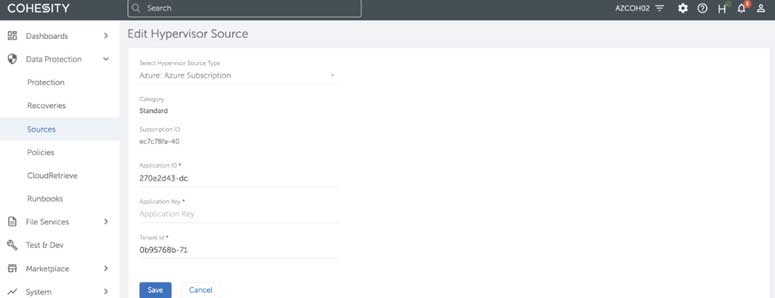
Then create a protection job that uses policy that aligns with your enterprise RPOs.
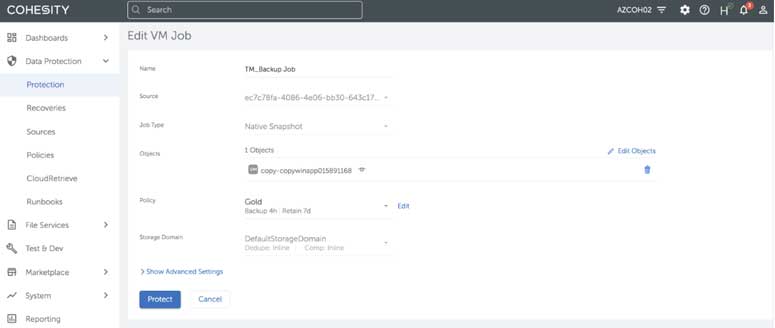
When it’s time to recover your server, just simply initiate a restore to bring back any file you need or the entire server. Here is a successful and completed Azure virtual machine restore job:
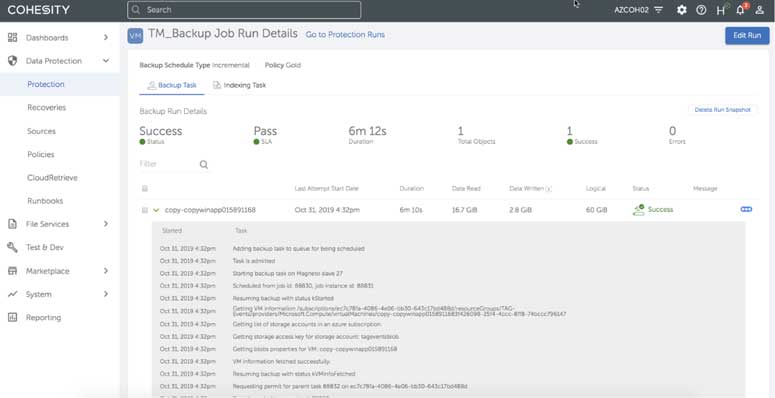
This can all be done with Cohesity 6.4 in a lightweight solution without an agent install. We integrate with Azure Native Snapshot APIs, but still provide you with all of the other benefits Cohesity can bring to the equation. For example, we:
- Reduce storage costs with storage deduplication and compression
- Provide a single pane of glass for all of your backup and recovery needs
- Don’t require agents
- Ensure all data is fully indexed and searchable
All this happens – with the option to manage snapshots locally in the cloud on Cohesity or remotely from an on-premises Cohesity – so you don’t need to spin up additional cloud resources. Simple, modern, data protection and recovery.
















