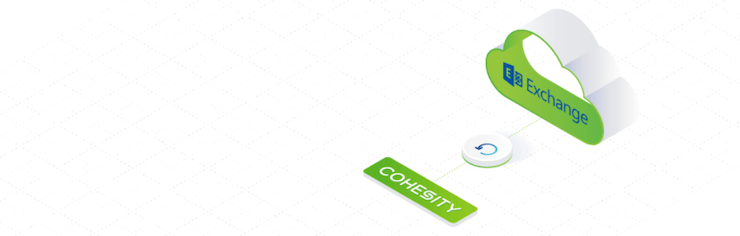Enterprises are increasingly adopting Microsoft Office 365 for email and collaboration, with more than half of all businesses relying on it today. Using the cloud-based productivity tool, your organization is creating and interacting with information anywhere, anytime, leading to more business data than ever. Your enterprise must oversee and protect all of that data everywhere it goes — whether your industry is regulated or not.
Facts: Growth of Office 365
- More than half of all businesses use Office 365
- Adoption rose 64% between 2016 and 2018
- Microsoft leads the world in enterprise cloud revenue
There are different products in the Office 365 Suite. Exchange Online is the hosted version of the Microsoft Exchange Server. Because Exchange Online is the most popular, you should know the business reasons your company needs to back up Exchange Online.
1. Cloud Data is Your Responsibility
Moving to the cloud offloads on-premises IT infrastructure management, security, and upgrade headaches. Yet it’s still up to your IT staff to protect your data at all times — wherever it lives — and get it back quickly when needed. Exchange Online hosts your data in the cloud, but backing up your data is your enterprise’s responsibility.
Cloud service providers (in this case, Microsoft) focus on high availability, so as a customer of its cloud service, the onus is on you to safeguard your business data. The right web-scale backup and recovery solution will protect your data everywhere — both in the cloud and in your data center — without using bolt-on cloud gateways and multiple user interfaces leaving you scrambling to recover to any point in time.
2. Limited Flexibility for Data Retention and Recovery
There are many reasons organizations keep their data, ranging from internal needs to legal and compliance requirements. Exchange Online comes with some data retention options, yet its flexibility is limited and some of its advanced options can be hard to use.
Exchange Online defaults:
- Deleted mailboxes aren’t saved beyond 30 days.
- Minimum (default) setting for Deleted Item Recovery/Retention is just 14 days and the maximum is 30.
Beyond these basic settings, in-place hold and litigation hold and/or retention policies can allow mailboxes and their data to be kept as long as needed, but getting the data back can be time consuming and complex. A modern backup solution will couple policy flexibility with simple processes for storing and retrieving data to meet your compliance and business needs.
3. Workforce Expects Instant Recovery
Employee experience matters and your workers count on always-available access to their data. When information goes missing, gets deleted, or is infected, they expect your IT team to respond fast. What’s your plan to get Exchange Online mailbox data back to a known-good state, and if needed, to recover a single message or entire mailbox?
Microsoft’s built-in data protection doesn’t guarantee data is retained because it requires that employees change their behaviors, and we all know how hard that is. What’s needed is an Office 365 compatible backup and recovery solution that ensures your IT team can get user mailbox data back quickly so that Recovery Time Objectives (RTOs) are met and even exceeded, while also providing an exceptional user experience that gets employees back to work fast.
4. Email Is a Ransomware Target
Gartner reports a 700% rise in ransomware attacks over the last two years, and Exchange Online‘s rising popularity makes it an attractive target for ransomware at work, particularly a newer threat variant called “mailbox ransomware.” While the architecture of Office 365 addresses data redundancy and some resiliency, there’s little protection against data loss, accidental or malicious deletion, deletion beyond retention timeframes, corruption, encryption (ransomware), and more.
That makes choosing the right backup and recovery solution even more important. Yours must be a modern platform capable of fighting back against mailbox ransomware that comes in directly through email.
Protect Exchange Online Data
An old adage reminds us not to put all of our eggs in one basket. Take that advice and keep all of the data in your enterprise’s Exchange Online account backed up and safe – on-premises or in the cloud – with an end-to-end, web-scale backup and recovery solution that gives you easy, granular, instant recovery when you need it.
Download the Why You Should Backup Your Office 365 Environment eBook to learn more about backing up and protecting your data in Exchange Online.