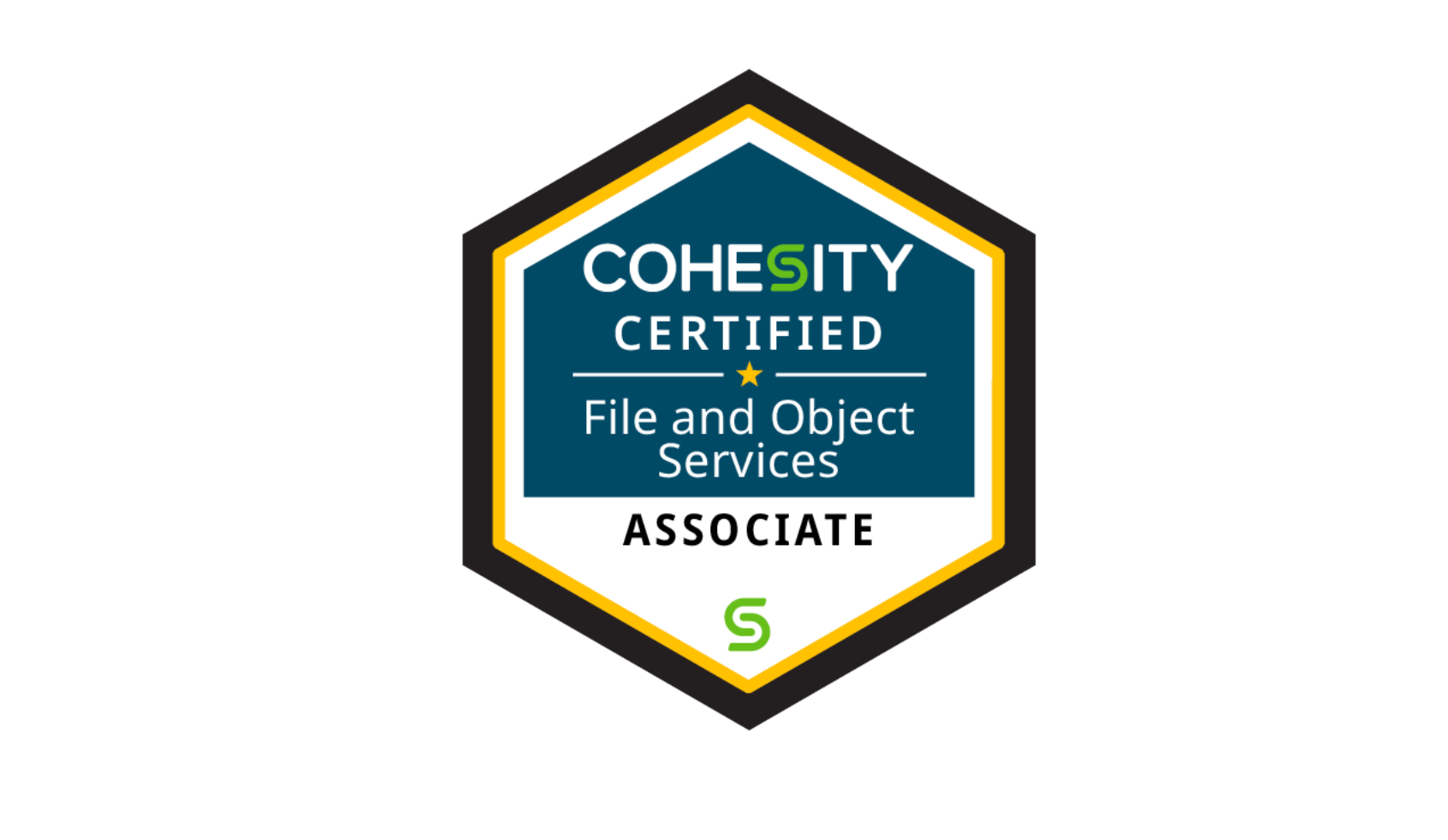Section 1 – SmartFiles Administration Concepts (28.33%)
- Identify the protocols supported by Cohesity Views
- Describe the workflow used to create a Cohesity View
- Describe the Storage Domains settings for Views
- Describe how to encrypt data on Cohesity Views
- Describe the default behavior for Cohesity View quotas
- Identify the configuration features of Cohesity Views
- Describe the different Cohesity View QoS policies
- Describe how to administer Cohesity Views
- Describe how to protect Cohesity Views
- Identify Cohesity SmartFiles use cases
Section 2 – Marketplace Application Integration (16.67%)
- Identify what is needed to enable Cohesity Marketplace application support
- Describe the Cohesity Marketplace applications that can be integrated with Cohesity Views
- Describe how to search for data on Cohesity Views
- Describe how and why the Cohesity Marketplace applications Spotlight and Insight can be implemented with Cohesity Views
- Describe the steps needed to enable file services audit logs
- Describe how to troubleshooting file services audit logs
- Identify the procedures used to enable antivirus protection on a Cohesity View
Section 3 – NAS Migration and Tiering Concepts (16.67%)
- Identify the purpose of external NAS tiering jobs
- Identify the use cases for the external NAS tiering feature
- Describe the process used to migrate NAS data to a Cohesity View
- Describe how to administer data that has been tiered from a NAS to a Cohesity View
Section 4 – Disaster Recovery Concepts (18.33%)
- Describe Cohesity File Services archival options
- Identify Cohesity File Services disaster recovery options
- Describe Cohesity File Services failover options
Section 5 – Security and Compliance (20%)
- Demonstrate the ability to limit access to a share using allowlists or granular permissions
- Identify the allowlist requirements for access to SMB shares
- Identify the features of Cohesity Views that can be used to secure client data
- Describe Cohesity View protocol security options
- Identify which Cohesity View protocols are read-only versus read/write by default
- Identify the three different types of security parameters that can be configured on a Cohesity View
- Describe Cohesity View WORM compliance options
- Describe Cohesity View file auditing capabilities