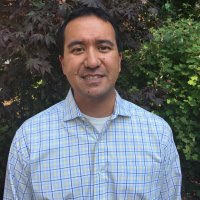Microsoft has a robust ecosystem of products that enterprises can deploy that best fit their business and IT needs. As Microsoft adds new features and expands their portfolio, enterprises need to ensure that their data management solution is able to protect, recover and manage data in these environments. At Cohesity, our Product Management and Engineering teams are continually working with Microsoft to ensure that Cohesity Helios and DataProtect have been fully tested and validated to support these new features and products. Two solutions that we have worked closely with Microsoft to add and expand to our data management portfolio are Azure Stack and Azure VMware Solution (AVS).
With Azure Stack, we have expanded our data protection support for Azure Stack Hub and validated Cohesity Helios and DataProtect with Azure Stack Edge. With Azure VMware Solutions we validated protecting and recovering workloads running in the Azure VMware Solution Software-Defined Data Center (SDDC) with Cohesity Helios and DataProtect. Let’s take a closer look at what we have done with these solutions.
Backing Up and Recovering Data on Azure Stack Hub
Enterprises who deploy Azure Stack Hub in their data center want a data management solution that provides a comprehensive solution to back up and recover data on their Azure Stack Hub. To meet these needs, we added the following features to DataProtect for Azure Stack Hub:
- Azure Stack Hub VM image backup
- Integration with Azure Stack Hub snapshot API to provide full Azure Stack VM image backup
- Flexible recovery options of Azure Stack Hub data
- Ability to recovery Azure Stack Hub VM to the original Azure Stack Hub, another Azure Stack Hub or Azure
- Support for granular recovery of Azure Stack Hub VM files and folders to the original Azure Stack Hub VM , another Azure Stack Hub VM or download the data directly from the Cohesity GUI to a local client.
- Support for Azure Active Directory and Active Directory Federated Service (ADFS) authentication in connected and non-connected environments
- Support for Azure Stack Hubs deployed using Azure Active Directory or ADFS.
Let’s walk through how you can backup up and recover Azure Stack Hub VMs with these new features. The first step is to register the Azure Stack Hub in the Cohesity UI. In the Register Source dashboard, you choose Azure Stack, select the Azure Stack Hub authentication method – Azure Active Directory or ADFS and enter the Azure Stack Hub subscription information.

After the Azure Stack Hub subscription has been registered, you can select the Azure Stack Hub VMs and create a protection job to backup the VMs.
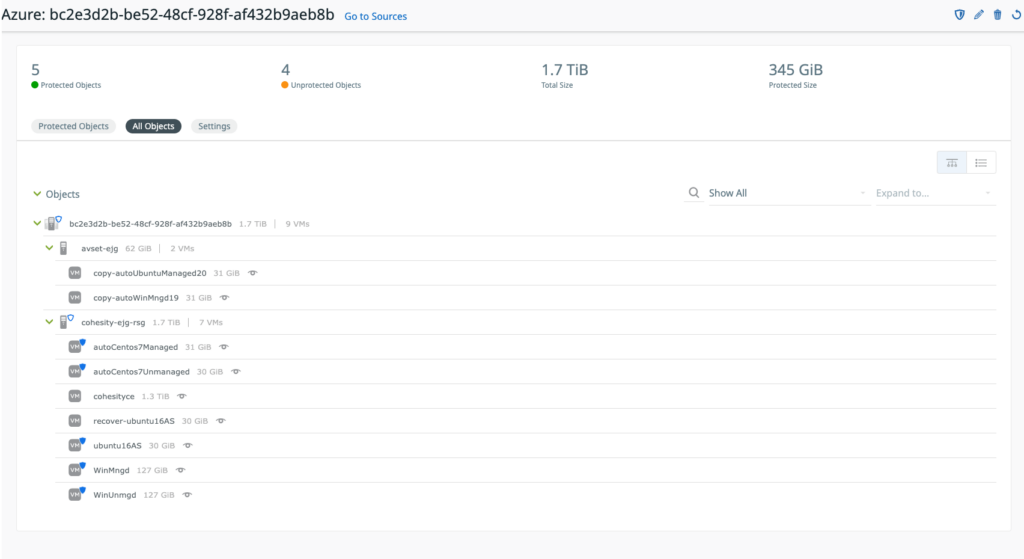
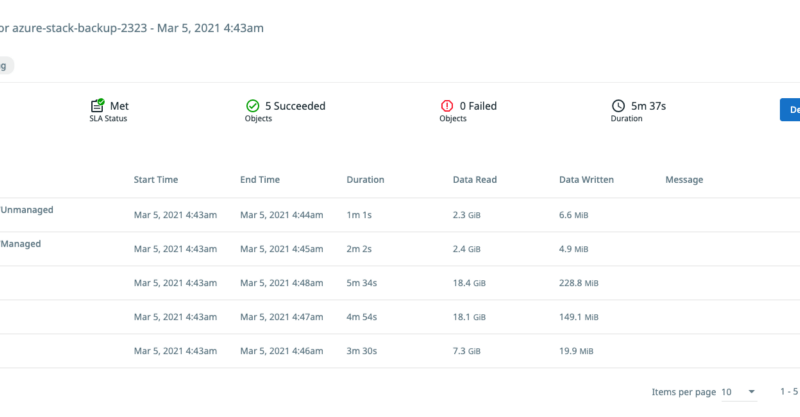
To recover files, folders or VMs, in Recovery Dashboard, select the recovery type and recovery options
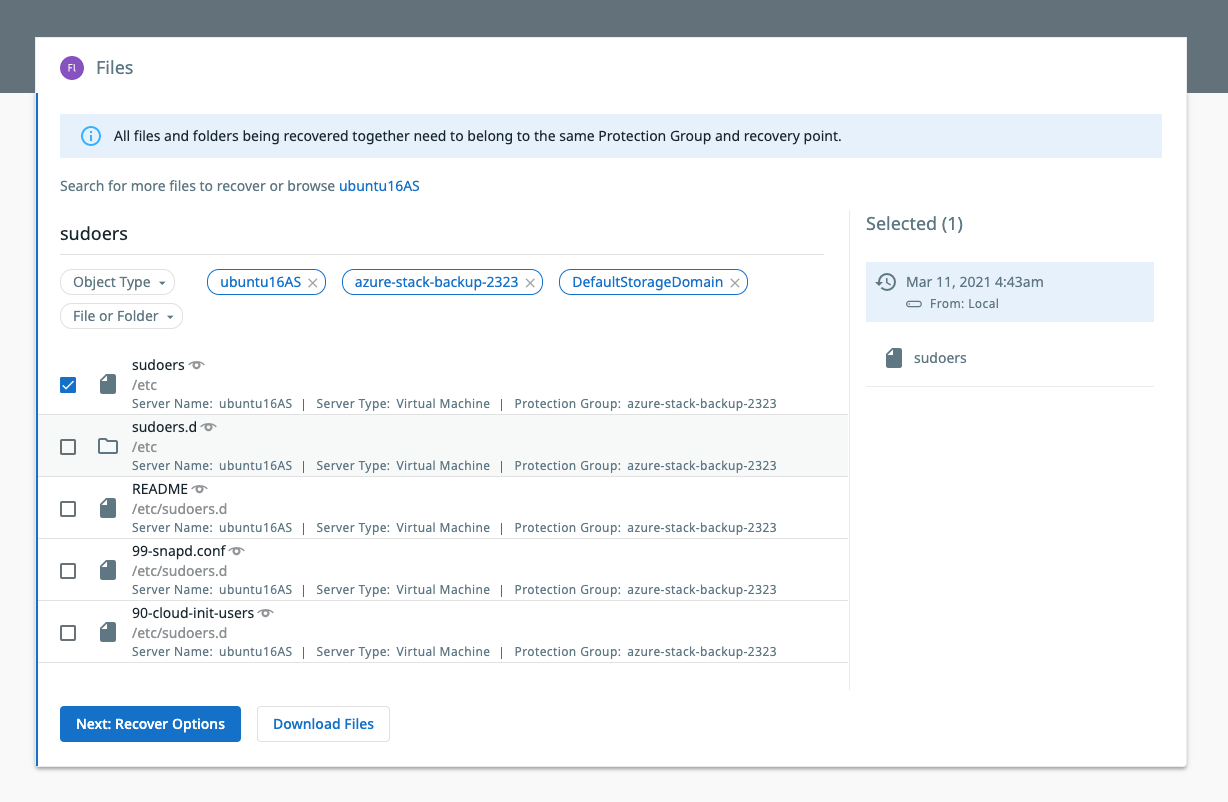
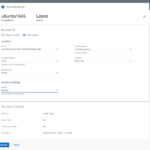
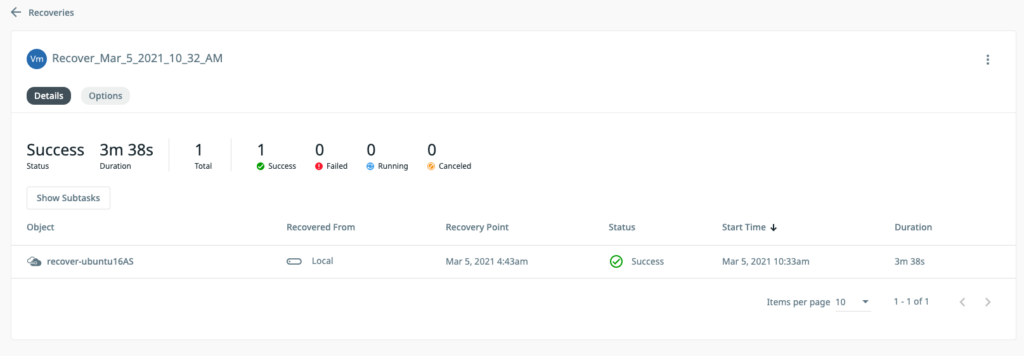
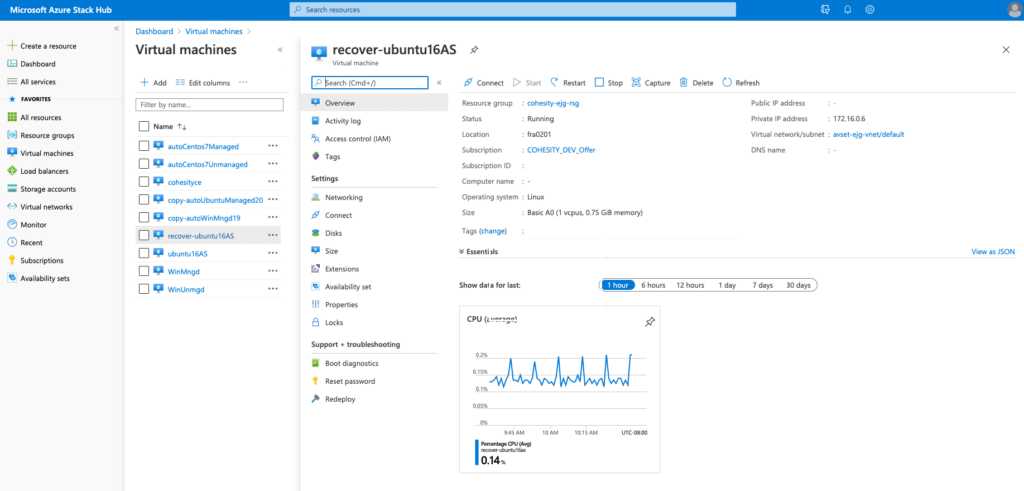
These features provide Cohesity Helios customers with a simplified backup and recovery solution for their Azure Stack Hub environments. For additional information about Azure Stack Hub, please visit: Azure Stack Edge | Microsoft Azure,
How to Protect Azure Stack Edge with Cohesity Helios and DataProtect
Azure Stack Edge are purpose-built servers that support multiple use cases like AI/ML or running containerized applications and VMs at edge and remote sites. For Azure Stack Edge, we worked with the Microsoft Azure Stack Edge PM team to validate protecting and recovering VMs, NFS/SMB file services and Blob storage with Cohesity DataProtect. In the Microsoft lab, we deployed VMs and shares on the Azure Stack Edge appliance.
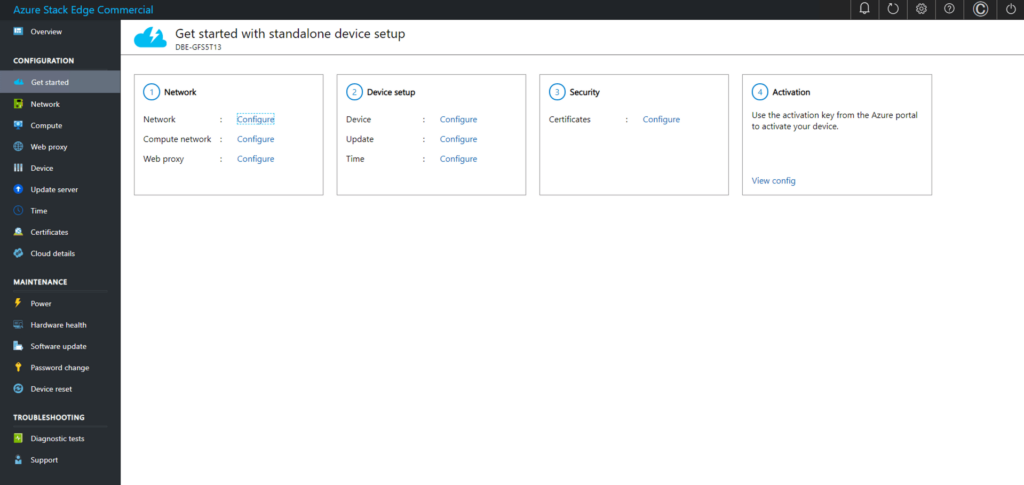
After the Azure Stack Edge VMs and file shares were created, we registered the files shares and the VMs using agents and in the Cohesity environment.
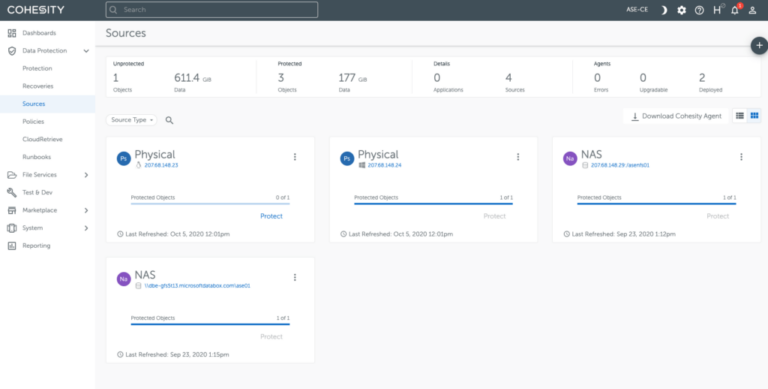
Once the Azure Stack Edge sources were registered, we created protection jobs to backup the data.
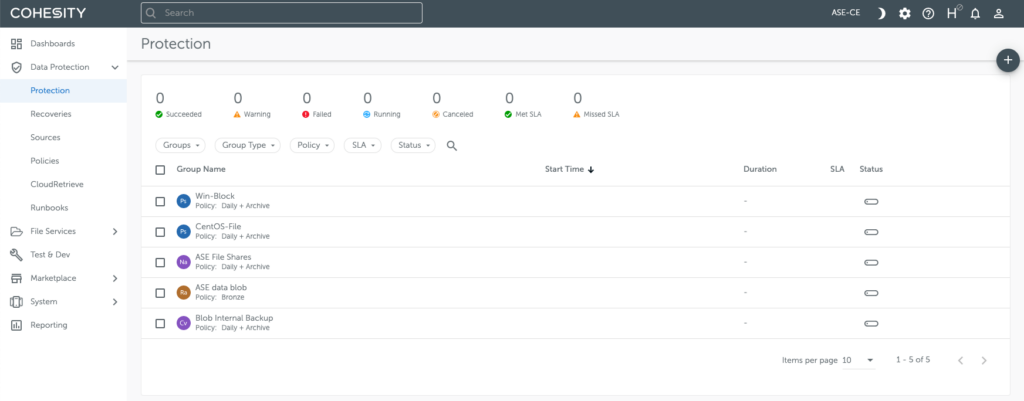
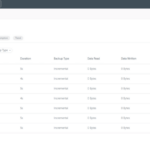
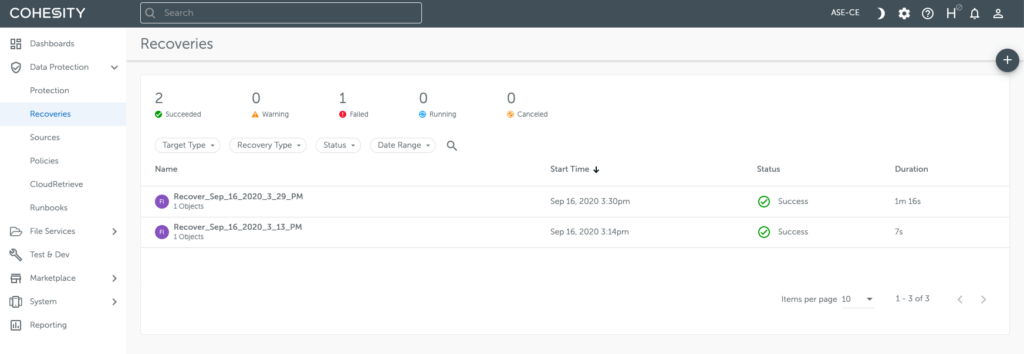
For enterprises that deploy Azure Stack Edge at remote or edge locations, Cohesity Helios and DataProtect provides them with a tested and validated data management solution for these appliances. For additional information about Azure Stack Edge, please visit: Azure Stack Hub | Microsoft Azure
Validating Scenarios on Azure VMware Solution with Cohesity DataProtect
Azure VMware Solution provides enterprises with private clouds that contain vSphere clusters, built from dedicated bare-metal Azure infrastructure. Just like an on-premise VMware environment, customers need to protect and be able to recover data in their Azure VMware Solution SDDC in case of data corruption or a regional outage. For AVS, we successfully validated the following scenarios with Cohesity DataProtect:
- Full VM image backups of AVS VMs and applications like SQL server running in the AVS VM
- Leverage VADP to protect AVS VMs
- Deploy adapters in AVS VMs for application aware backups
- Long term archive of AVS VMs and applications data to Azure Blob storage
- Store data on Azure Blob to meet long term data business requirements
- Recovery of AVS VMs from Cohesity Helios and Azure Blob storage
- Easily recover data from Cohesity Helios and/or Azure Blob storage to meet RTO requirements
- Recovery of VMs from on-premise vSphere cluster to AVS SDDC
- Simplify migrate VMs from their on-premise vSphere cluster(s) to AVS SDDC
- Granular recovery of files and folders from AVS VMs
- Recover files and folders from AVS VMs which can be recovered directly to the original VM, another VM or download the data directly from the Cohesity GUI to a local client.
- Deployment of Cohesity Helios in AVS SDDC and Azure
- Provides enterprise a flexible deployment model to deploy Cohesity Helios which best fits their business requirements.
For additional information about Azure VMware Solution, please visit: Azure Stack Hub | Microsoft Azure
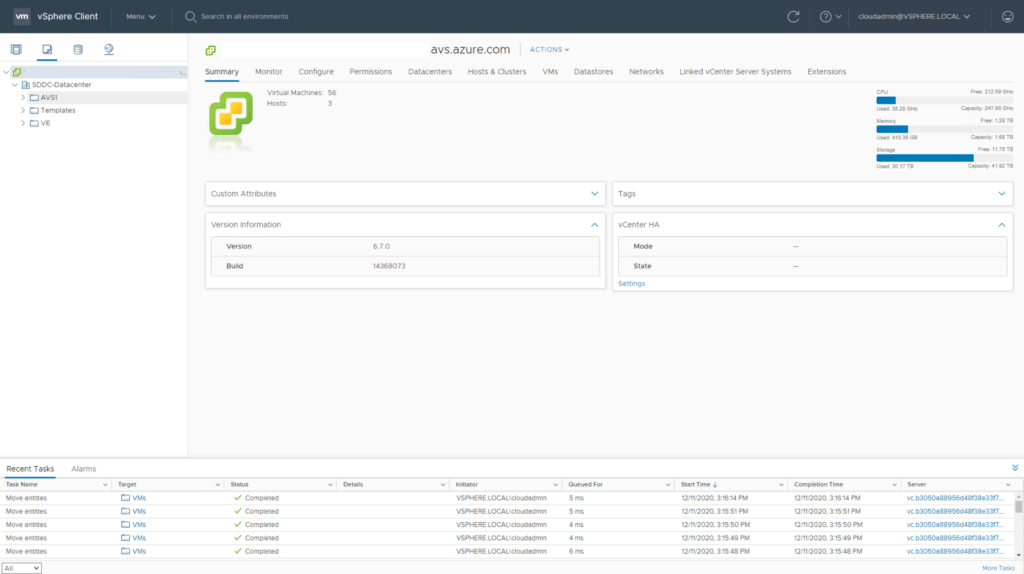
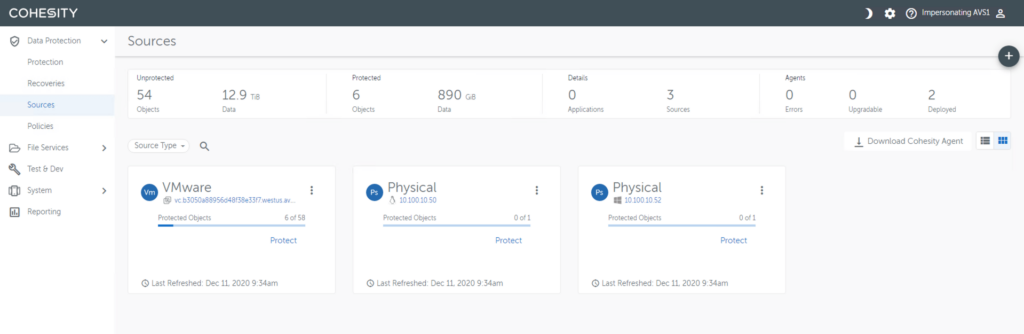
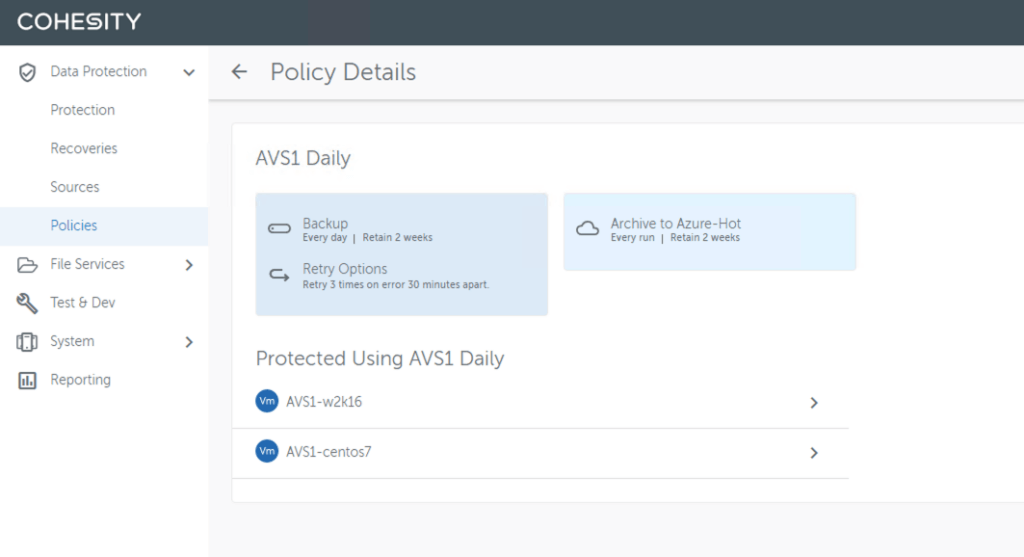
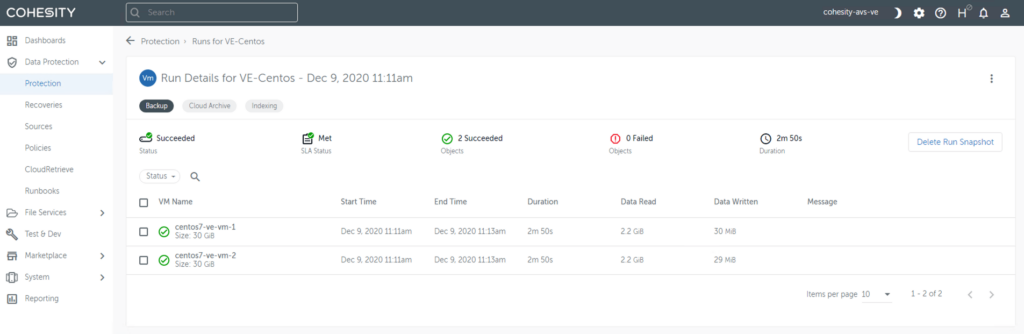
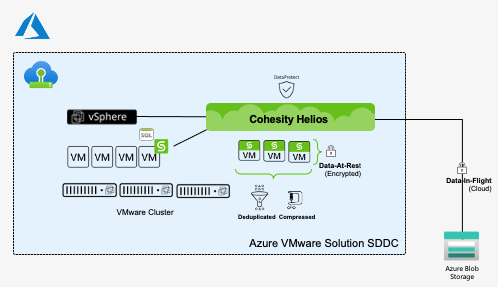
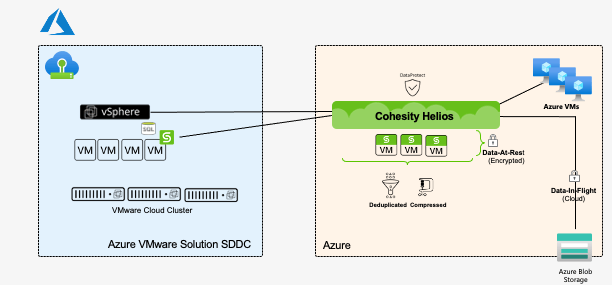
What Does This Validation with Azure Stack Hub, Azure Stack Edge and Azure VMware Solution Mean?
It means that Cohesity Helios customers can confidently backup, recover and manage workloads deployed in Azure Stack Hub, Azure Stack Edge and Azure VMware Solution. As well as it shows our continued partnership with Microsoft to work collaboratively to support existing solutions like Azure, Microsoft 365, Windows` and SQL server as well as newer solutions like Azure Stack and Azure VMware Solution for our mutual customers. For more information about our solutions with these products please visit our website at Azure Backup – Backup and Recovery for Microsoft Azure | Azure (cohesity.com).