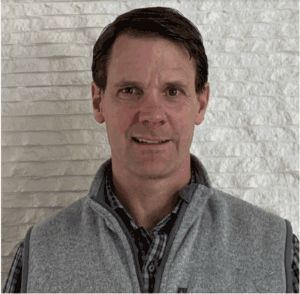As more and more workers work remotely from home, how is your IT department keeping the remote workplace secure and productive? What best practices are you following?
Here at Cohesity, the technology IT manages is a key enabler to ensure continuous productivity, team morale, and Cohesity culture. We have partnered with our colleagues in Communications, Facilities, Security, and HR to ensure our employees are getting the information and tools they need to stay productive, connected, and secure. Here are the 9 best practices we are following:
- Security front and center: Security has always been a priority for Cohesity IT, but now that all company laptops are connected through home networks, we are working overtime to ensure they all have the latest management tools, OS patches, and security software. We are also reminding employees to be wary of phishing emails with COVID-19 related content.
- Back up business and employee data: The company-issued laptops at our employees’ homes are more vulnerable to wear and tear, especially with children who are stuck at home too (like my household). We are leveraging Cohesity tools to ensure critical files on laptops are backed up regularly, and using Cohesity Helios to view our global Cohesity clusters that manage data in our critical dev/test infrastructure.
- Optimize data retention: By employing Cohesity DataProtect with global deduplication, we were able to save thousands of dollars for data retention and meet our InfoSec and Legal requirements.
- Don’t assume people know how to work from home: We have been proactive in communicating with our employees about how to work from home, showing all the technology at our disposal, advising on time management, and promoting a good working environment. We presented an all-hands webinar on staying productive at home, and invited our Zoom and Slack account team members to share tips and tricks.
- Standardize on a set of tools. We are using this time to standardize on a core set of tools for office applications (Google), video/audio conferencing (Zoom), and interactive messaging (Slack).
- Use your video camera. IT is leading the way of using laptop webcams for and Zoom meetings to be more authentic. We are also educating employees on how to use Slack to do quick one-on-one calling with video to virtually replicate informal hallway discussions.
- Adjust policies to support employee needs. Working with HR and Finance, we have loosened our policies to let employees take monitors and chairs home from the office.
- Track productivity metrics to see employee activity trends. The first day we required employees to work from home, we began tracking metrics to compare to life pre-COVID-19. Some of these metrics include the number of Zoom meetings, the number of Slack messages, and device check-ins.
- Take care of yourself and team. A fully remote, quarantined workforce is tough on everyone. We want to make sure all of us are taking breaks during the day and making team meetings light-hearted. We end our weekly IT all-hands meeting with a roundtable question that focuses on the personal impact of working while quarantined.
Like every organization, this global crisis has been an enormous test for us, but it’s also an opportunity for IT to show leadership throughout the organization. My team has really stepped up and helped our employees make the transition to working from home, from arranging rendezvous with employees at the office to provide needed gear, to shipping pre-stocked laptops to new hires’ homes, they have gone above and beyond the call of duty.
What best practices has your IT team implemented to respond to the new work-from-home requirements? We’d love to hear what you’ve done and what you’re finding works. Tag @Cohesity on Twitter, and tag your post #ITbestpracticesforWFH .